创建hive外部分区表,加载数据步骤
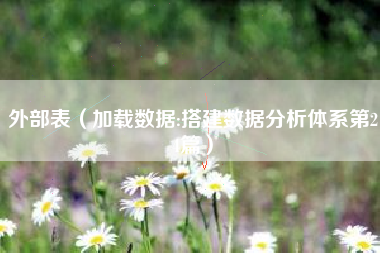
【1】创建外部表,指定数据仓库目录
【2】加载本地数据到数据仓库,指定分区-->上传到特定分区目录
【3】修改表,添加分区
【4】查询数据
详细步骤
(1)创建hive外部分区表(创建外部分区表同时指定数据仓库的目录)
(2)本地数据加载到hive数据仓库,指定分区,此时在数据仓库目录下自动创建分区目录:
(3)需要修改表,添加相应的分区
(4)可查到分区数据
(5)使用分区作为where条件的查询语句
(6)继续加载本地数据文件到hive数据仓库,指定新分区
内部分区表查询语句(安sex分区进行分区)按分区sex='male'查询:
select id,name,sex from people_sex where sex='sex' and id
可以直接从该分区查询到结果数据。
不按分区查询:
select id,name,sex from people_sex where id >190;
创建hive外部分区表,加载数据实例
(1)外部分区表:
create external table if not exists people_sex_outside(
id INT,
name VARCHAR(100)
)
partitioned by (sex string)
row format delimited
fields terminated by 't'
lines terminated by 'n'
stored as textfile
location '/people_sex_outside_direct'
;
select * from people_sex_outside;
没有结果,不满足分区表相应的目录格式。
people_sex_outside_direct是指定hive表数据存放目录,即数据仓库目录
使用Hadoop命令拷贝数据到指定位置(hive的shell中执行和Linux的Shell执行),同内部表:
执行命令加载本地数据到hive表中:
(2)本地数据加载到hive数据仓库,指定分区,此时自动创建分区目录:
dfs -copyFromLocal /opt/datas/people.txt /people_sex_outside_direct/sex=male
select * from people_sex_outside;
满足分区表相应的目录格式,仍然没有结果,因为,查不到分区相关信息。
(3)需要修改表,添加相应的分区
alter table people_sex_outside add partition(sex='male');
可显示分区
show partitions people_sex_outside;
(4)可查到分区数据
select * from people_sex_outside;
再加载数据到外部分区表,创建新分区目录(不必要):
dfs -mkdir -p /people_sex_outside_direct/sex=sex
(5)本地数据加载到hive数据仓库,指定分区,此时自动创建分区目录:
dfs -copyFromLocal /opt/datas/people.txt /people_sex_outside_direct/sex=sex
此时还查不到刚加载的新分区数据:
select * from people_sex_outside;
(6)需要修改表,添加相应的分区
alter table people_sex_outside add partition(sex='sex');
此时能查看到添加的分区
show partitions people_sex_outside;
可查到分区数据
select * from people_sex_outside;
(7)使用分区作为where条件的查询语句:
select * from people_sex_outside where sex='male' and id >190;


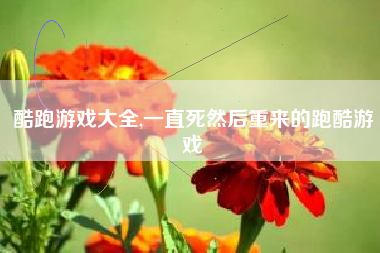
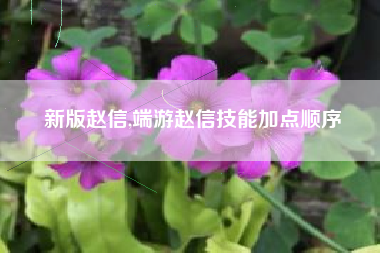
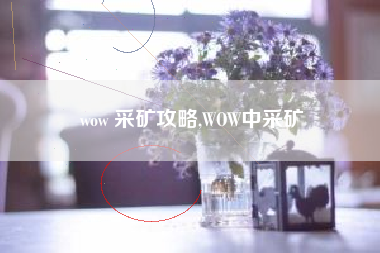
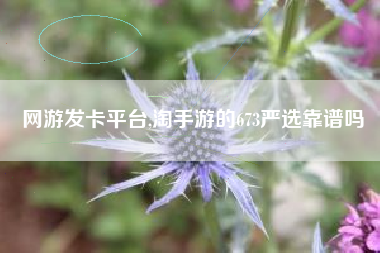
还没有评论,来说两句吧...